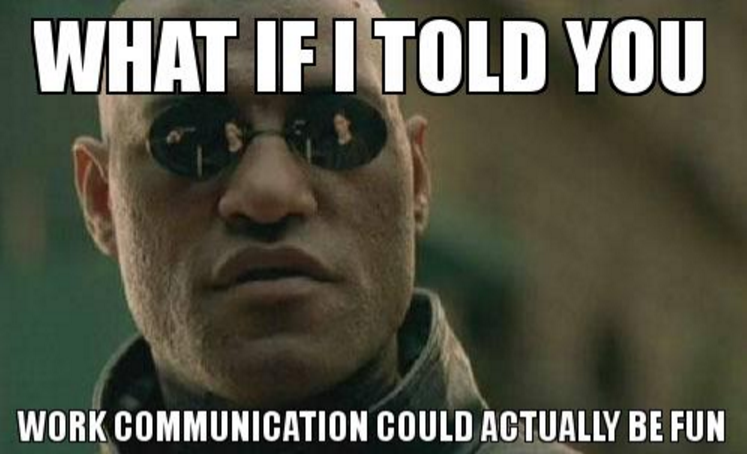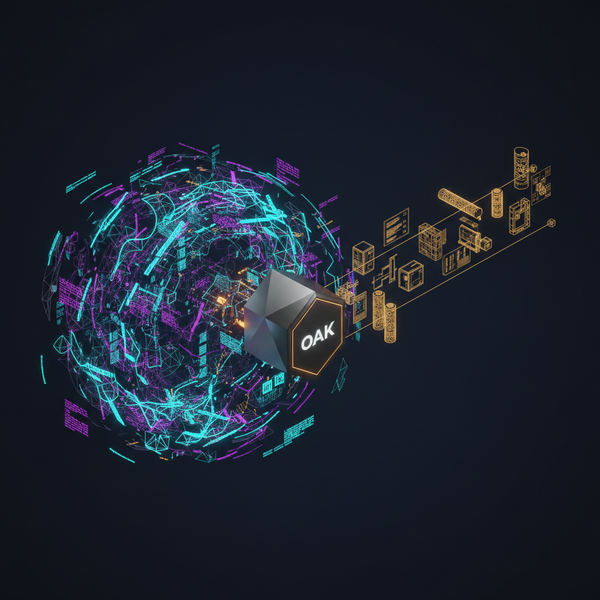Your friendly Email to Slack migration guide
I've been along for the ride since the beginning of Slack, and even with its flaws, I can finally see a future without email. So I've put together this list of tips on making the transition away from email a little easier.
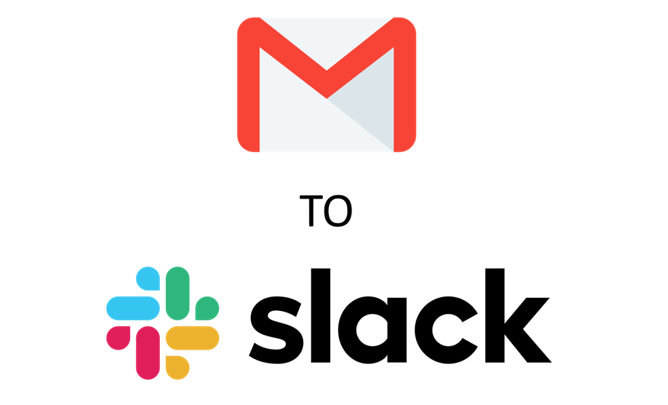
Email is a hard habit to quit. We are 20+ years in, and it's still hanging on. Many companies have tried to help you triage, sort, or even to reach the mythical "inbox zero." But at the end of the day, it's just the wrong technology for 95% of what we use it for today. Email is dumb; it doesn't know what's essential and what isn't. It doesn't know that if you are CC'd you may need to reply immediately or that it can wait until tomorrow. It doesn't know that five people on the To line did not receive the email attachment. Worst of all, the sender doesn't know if you got the message. We all hate email, yet we all keep using it.
Workplaces are the biggest offenders of email abuse, so it makes sense that startups like Slack and others have chosen this as the first battleground. I've been along for the ride since the beginning of Slack, and even with its flaws, I can finally see a future without email. With that said, every new technology has a learning curve. So I've put together this list of tips on making the transition away from email a little easier.
The glorious Email signature
What would the world be like without a 600px high email signature with ten images? I shudder to think. But, if you were willing to part with sending your name, title, phone, fax, mobile, company, slogan, accolades, and privacy statement on every single email you send...including replies. Then the Slack profile is there to save you. "View Profile & Account" to fill in all your details. Now everyone you communicate with on slack can click on your name and get all that important info!
Email to a single recipient
The easiest way to do this would be to send a Direct Message or DM to the person you would typically Email. You can correspond in real-time or asynchronously, just like a text message.
Email to one or more TO recipients
You want to start a discussion with that same person, but you want to keep this conversation completely separate from your main DM thread? Simply create a new private channel and invite only that person to the discussion. Give it a nice descriptive name, so you both know what you'll be talking about, and when you're done, archive it. You and any member of that channel can still search it forever, and you can always un-archive the channel later if the need arises. OR, for a more short-lived discussion, start up a group message with up to 9 people. Still searchable and can hide when done.
Email to one or more To recipients, with CC's
So, you correspond with one or more people engaged in the conversation but want to keep others in the loop? Public channels are perfect for this type of communication. Chances are that you forgot to CC someone or that you need more input as the endless Reply All's continue. With a Slack channel, just invite the 'in the loop' people and 'mention' those intended for the To line of the email. "Hey @bill...important info". Those members you didn't mention explicitly will still see that info when they can. What did I solve? All those CC line members now have one less email to triage to realize their input is not needed. If they need to recall the conversation later, it's just a quick channel read or search away.
Email Forward
We are ten replies deep, and Tim doesn't know what we are talking about, let's get him caught up by forwarding him this monster, signature-filled, chronologically conflicted message thread. OR, invite that person into the private chat or channel where the discussion is taking place...disaster averted. If you want to move from an Email chain to Slack, see the Email directly to Slack section below.
The Document or File attachment
This is one of the more abusive forms of email. File sharing has been solved. There is no good reason ever to send anything as an email attachment. Even the king of corporate email, Microsoft, is begging you to stop. Services are free, and they are abundant. OneDrive, Dropbox, Google Drive, Box, BT Sync, this list could go on forever. You upload, you get a link, and you send that. But most important to this conversation is that Slack also makes this dead simple. Just pick the conversation and drag that file onto Slack to upload it. On mobile or can't drag? Select the + button to the left of the message box and select 'Upload a File.' Forgot to send it to someone or want to share it in another channel? No problem. Click the global more menu (...), Choose Your Files, and choose your uploaded file. From there, click the More menu, and you'll see your sharing options. And like all other sharing services, you can also get a public link for sharing the file externally. No more attachments, right?...right??
The Author
You know who you are! The master of the written word. The hand-crafted three or more paragraph emails that take you on a journey. I'm proud to be one, and make no apologies for the many short stories I've sent over the years. Thankfully, Slack understands me and others like me that have a lot to say. Slack Posts are the perfect tool to share long-form information and documentation. You get a rich markdown editing experience, a comment thread, sharing, and you can even collaborate with others on a single post. This is one of my favorite features and one that I use frequently.
Email filters and labels
I was right there with the best of them. My intricate filtering and labeling system was world-class. I had a folder/label for everything with hundreds of rules/filters at peak email. Problem solved? I thought so, at least until Slack. Now, you can join the channels that you care about. You can even join and Mute the channels you only care about when something is notification worthy (@channel @here @chris). You don't need rules or spam filters when you can opt-in. For everything else, there are your global and channel notification settings, your highlighted words (my ears are burning :), and your friendly Do Not Disturb (DND) feature.
Email directly to Slack
Just can't quit? Have an aging process that is still sending those annoying emails? Good old email newsletters? Slack has you covered here as well. You can create a new email address that will map directly to a slack channel via the Email app integration. Just create one, give it a name and a logo, and any email sent to that address will be available and searchable forever in Slack!...attachments and all :(
I'll leave you with this final thought