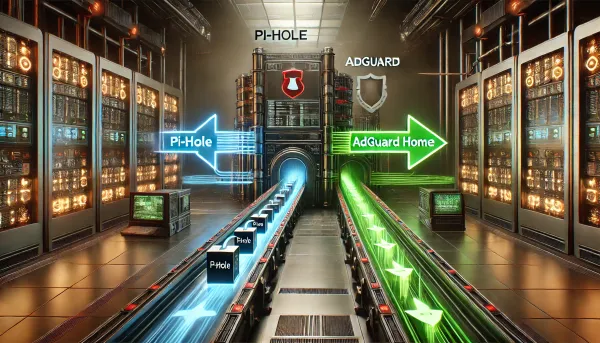Taking back the cloud - Part 2: Plex is your next media server
I've been a Windows Media Center (WMC) user for years. I never got on the XMBC train; I just stuck with a dedicated Windows box attached to an external drive and added Xbox 360s as Media Center Extenders around the house.
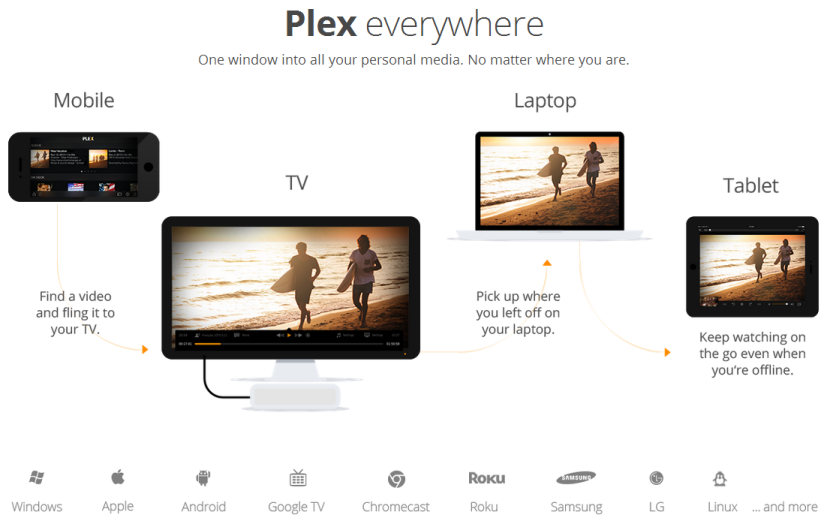
I've been a Windows Media Center (WMC) user for years. I never got on the XMBC train; I just stuck with a dedicated Windows box attached to an external drive and added Xbox 360s as Media Center Extenders around the house. From what I understand, this was a typical setup for many people since it was relatively cheap to do and had an easy enough interface to pass the family test. However, WMC is dead in the Win 8 + Xbox One ecosystem. It's too bad. But the aging WMC with no attention or innovation over the years, along with abandoning Windows Media Player (WMP) as well, it had to be so. Microsoft is all in on the cloud and wanted out of the private streaming game completely. Windows, of course, still supports DLNA via WMP, but that's all you will get. DLNA leaves a lot to be desired as well. Even when it works, it's slow, clunky, and inconsistent across devices. Sorry, but that's not going to cut it. Neither is re-buying all of my movies on some walled-in cloud service that tricks me into thinking I own them. To this day, the only way you can buy a movie and use it however you want is to buy the disc itself. There are no incentives to throw your lot in with the cloud when purchasing personal media. It will only lead to anger and frustration and ultimately waste your time and money. You may like that shiny iPhone and Apple TV now, but if you ever want to switch, you can say goodbye to everything you purchased rented. I'm not saying I don't buy the occasional Xbox or Vudu movie; I'm just fully aware of what I'm getting into when I do.
iTunes is the bringer of pain and all things unclean
What can bring sanity to all of the media madness? Plex! Plex is much more than just a local media server. It's THE gateway to your private media content from any device anywhere. Online or offline. Local or remote. There are no walled gardens here; this is your stuff on your cloud and will work on any device in your arsenal. I keep quite an arsenal of various devices. I often alternate between my Lumia 1520 and my Moto X for my phone and my Yoga 2 and Nexus 7 for my ultra/tablet. I also have Kindles for the kids, which they use for education and entertainment. Sorry iTunes, but there is nothing you can do for me. In fact, no ecosystem could span that range of devices. It's fun to pick on iTunes since it's the bringer of pain and all things unclean. Well, no ecosystem except Plex, which brings me back to the point. It's as simple as telling Plex where your movies, home movies, pictures, and music collection are and then letting it go to work. And wow, does it work! It will bring your media to life by adding artwork, descriptions, categories, snapshots, and even subtitles to your movies. After my first few hours of setting it up, I was so inspired that I've begun to rip down my massive disc collection. It's a huge undertaking, to say the least. I've accumulated an impressively disturbing 1k+ movie collection since I started buying DVDs in the mid-'90s. And while it's great to have so many incredible movies, good luck finding them in my 6 giant disc albums without Nick Cage and a few clues to lead the way (The secret lies with Charlotte). But the time is finally right to invest in painstakingly converting all of them to a streaming digital format. Plex is bringing them all back to life, and I can't believe I've waited so long to discover it.
Installation
Plex server comes in many flavors, one of which is NAS. That's a massive advantage over the home server + attached drive method since you'll need a drive array to get the storage needed for decades worth of digital media. Although this method of using Plex is convenient and possibly cheaper, it also comes with a few disadvantages. The main one is that most streaming from Plex requires a fair bit of real-time transcoding to adapt your media to the device that the media is playing on. The dual-core Atom processor on my DS412+ is no match for a low-end 3rd gen i3 when converting a 1080p Blu-ray quality movie down to a phone over 3G. I opted for the Windows server installation and mapped my NAS shares for Plex to suck in the media. I highly recommend a gigabit wired network for that setup, though, to remove any potential bottlenecks. I would also say this is the ideal setup for those using an external drive array like the Drobo 5D. A Windows server can also power a very effective private cloud solution; it's just one more device to power and maintain, so you have to balance your options.
Configuration
It's all done in the browser by connecting directly to your Plex server installation (http://myserver:32400/web). This is where you will name your server, add your libraries, and set up how you want things to operate. Anywhere from very simple to advanced settings are exposed; it all depends on your comfort level. Out of the box, there is almost nothing you need to change from the default setting unless you know specifically what you want to do. Just add each library, telling Plex where your media is located, and settle in for a long initial scan depending on the size of your library. Mine, at its current size, took most of the day to scan, analyze, and index...but we're talking several terabytes across all categories. For the other stuff in settings, here are just a few things I've customized or changed in my setup:
- General -> Give your server a friendly name.
- myPlex -> Login to your my plex account to sync with plex.tv and access your library outside of your home easily. It's also the most straightforward way apps will access your collections. Depending on your network, you may also need to set the port for exposing Plex from your firewall (show advanced settings). Though most routers will support automatic mapping, you probably won't need to worry about it.
- Library -> set it to scan automatically (my setting) or every so often.
- Transcoder -> This setting will entirely depend on how powerful your computer or device is. My setting is "prefer higher speed encoding" since I'm using a low-end i3-powered HTPC. I would opt for a higher-quality setting for high-spec machines since you have the CPU to spare.
- DLNA -> Enable this to wash the bad taste of Windows DLNA out of your mouth and open up Plex to every other connected device in your house.
Is is really that awesome? Yes, yes it is!
Ecosystem
To ensure a great experience on all my large displays (TV) while keeping the cost down, I've opted for a combination of Roku 3 devices and Chromecast dongles. Roku's Plex app is what you want when quality is king, and you need the ability to browse and send the full 1080p 12 mbs DTS HD 7.1 movie down to your home theater via Direct Play. Direct Play means no transcoding or converting takes place on the server before streaming. It's telling Plex that your equipment (receiver, tv, etc) will understand the format and play it directly without help, much like putting in a disc. Receivers and sound bars will most certainly support most videos in at least one of the audio formats, including the HD formats of each often found on Blu-ray soundtracks. The idea here is to come as close to the disc quality as possible without the hassle of actually using the disc. For the rest of the displays that aren't home theaters and may only be using the TV speaker, there is Chromecast. The $35 magic dongle allows you to sling content from your server via a Chrome browser or about a dozen other apps on Android/Kindle, most importantly Plex. So getting up a movie for the kids is as simple as opening up a browser, going to plex.tv to browse my catalog, then playing that movie to the appropriate Chromecast device. Don't have your laptop? The same holds when streaming from Kindle/Droid. Open the app, select Chromecast, and it will stream directly from your server to the dongle. In seconds, you have a reliable, family-tested solution for all of your movies with no messy scratched discs to worry about. It doesn't get much easier or more accessible than that. And when it's not time for media on the big screen, you pull out the small one and play your media right on the device. Won't be at home with WiFi? No problem, pin/sync the movie to your device, and the server will convert and send down a portable copy for offline play. Is it that awesome? Yes, yes, it is!
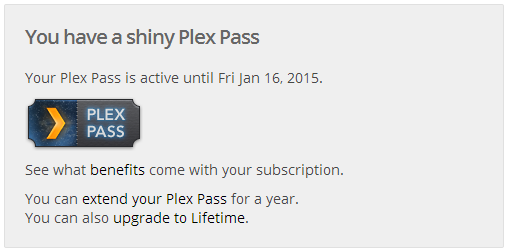
the Plex community is pretty great
Support
I have to add that If you dive into Plex as I have, Plex Pass is a must. Most of the features I've mentioned in my setup are enabled because I've subscribed to the $30 annual (or $4 monthly) pass. It's a no-brainer which gets you access to Chromecast streaming, cloud syncing, and, best of all, Plex Pass server downloads giving you early access to features that free users will have to wait for. I'll also say that the Plex community is pretty great. I've had a few issues here and there, and each time, I resolved them in a forum discussion with other more experienced members. Every great app and ecosystem needs excellent support; you'll find that with Plex.