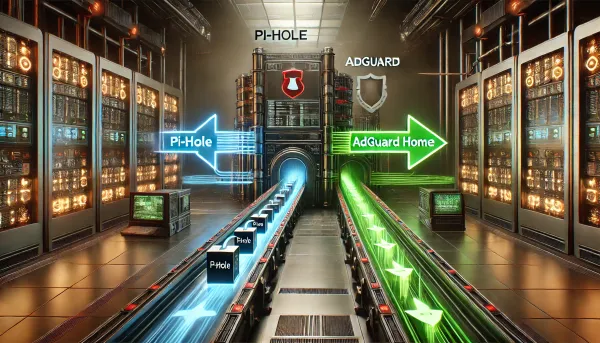Leveraging technology to improve your people management
Managing large teams well is no small task. Meeting regularly and taking handwritten notes is a great start, but how can we do it all without adding additional time?

Managing large teams well is no small task. Especially when management is only part of your role, which is common in most organizations. Meeting individual expectations, keeping up with documentation, and following consistent HR practices are essential. Meeting regularly and taking handwritten notes is a great start, but how can we do it without adding additional time? Automation, of course! Good electronic documentation and consistent follow-up after each meeting don't have to be time-consuming or difficult...we have the technology!
Requirements
- Use a web-based form to record the results of each one-on-one meeting quickly.
- Push the collected data into an app that allows me to organize and permanently record the information for later reference.
- Send out a summary to the person I met with for their records.
- Avoid Email and spreadsheets at all costs.
The Form
Forms are tedious, terrible things that we all put up with consistently. The thought of them being fast, fun, and valuable never occurred to me...then I found Typeform. Within an hour, I had the form I wanted, logic trees and all, ready to go. I made a short recording of the form in action below.
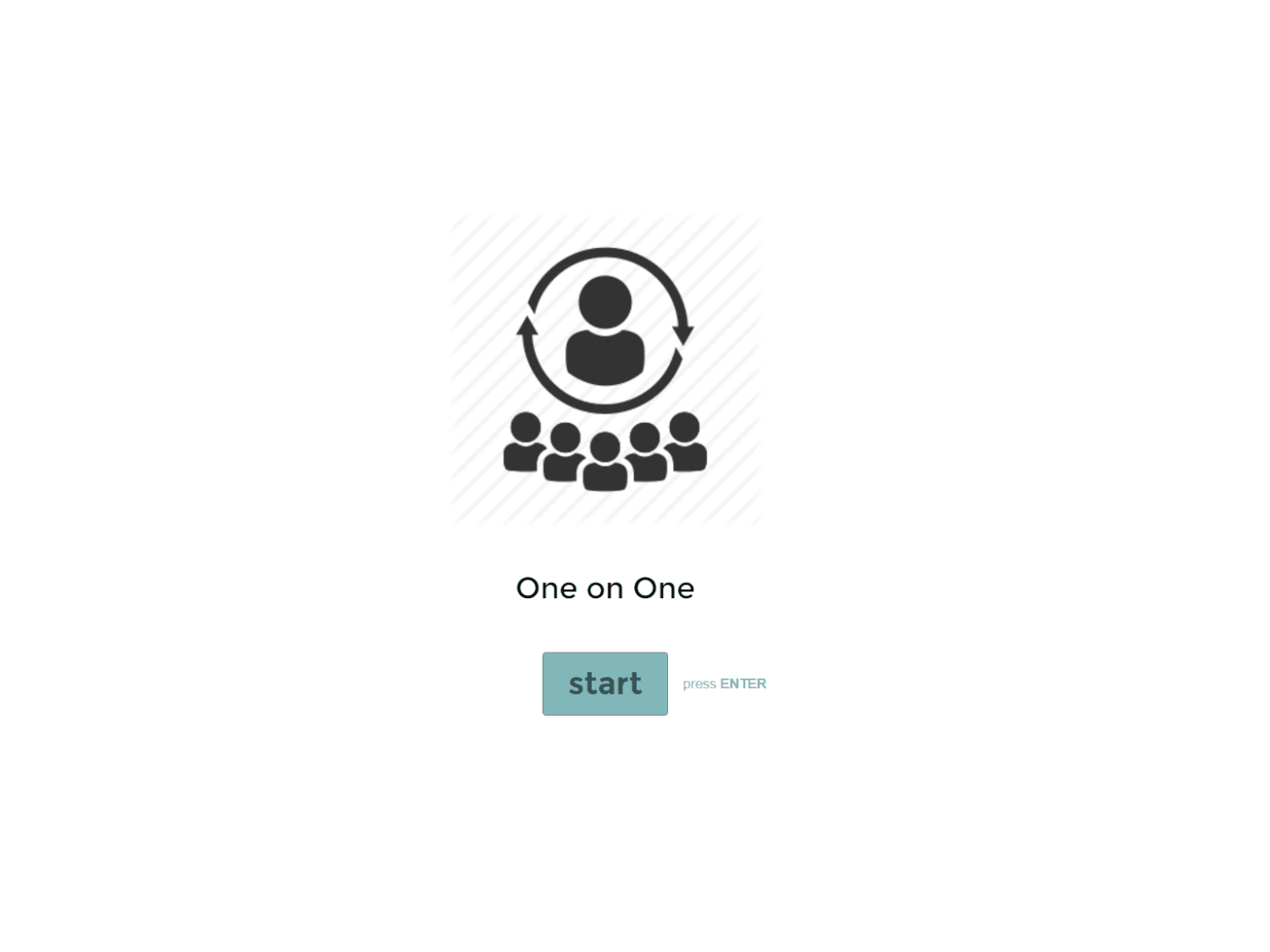
Automate & Organize
This is where it starts to get fun. Zapier is one of my favorite ways to automate, thanks to its ability to have multi-step workflows. One trigger can be followed by one or more actions, allowing for more complicated automation beyond your typical IFTTT. With each action, you'll be able to utilize each action step's input and output data. Chances are, several things you do manually every day can benefit from some helpful automation via "Zaps." For my purposes, I want to take the data I've collected via Typeform and push that directly into Trello. In that same workflow, I also want to send a Slack DM to the person I met with, giving them the same information. Full 360-degree transparency and fully automated post input! Here is what my Zap looks like broken down by step:
Typeform to Trello
Once I've submitted my Typeform, my Zap is triggered, and all the newly entered data will start moving through the actions I've set up. To get the info I want into Trello, I'll use the Trello create card action and build my description template using the variables from the Typeform.
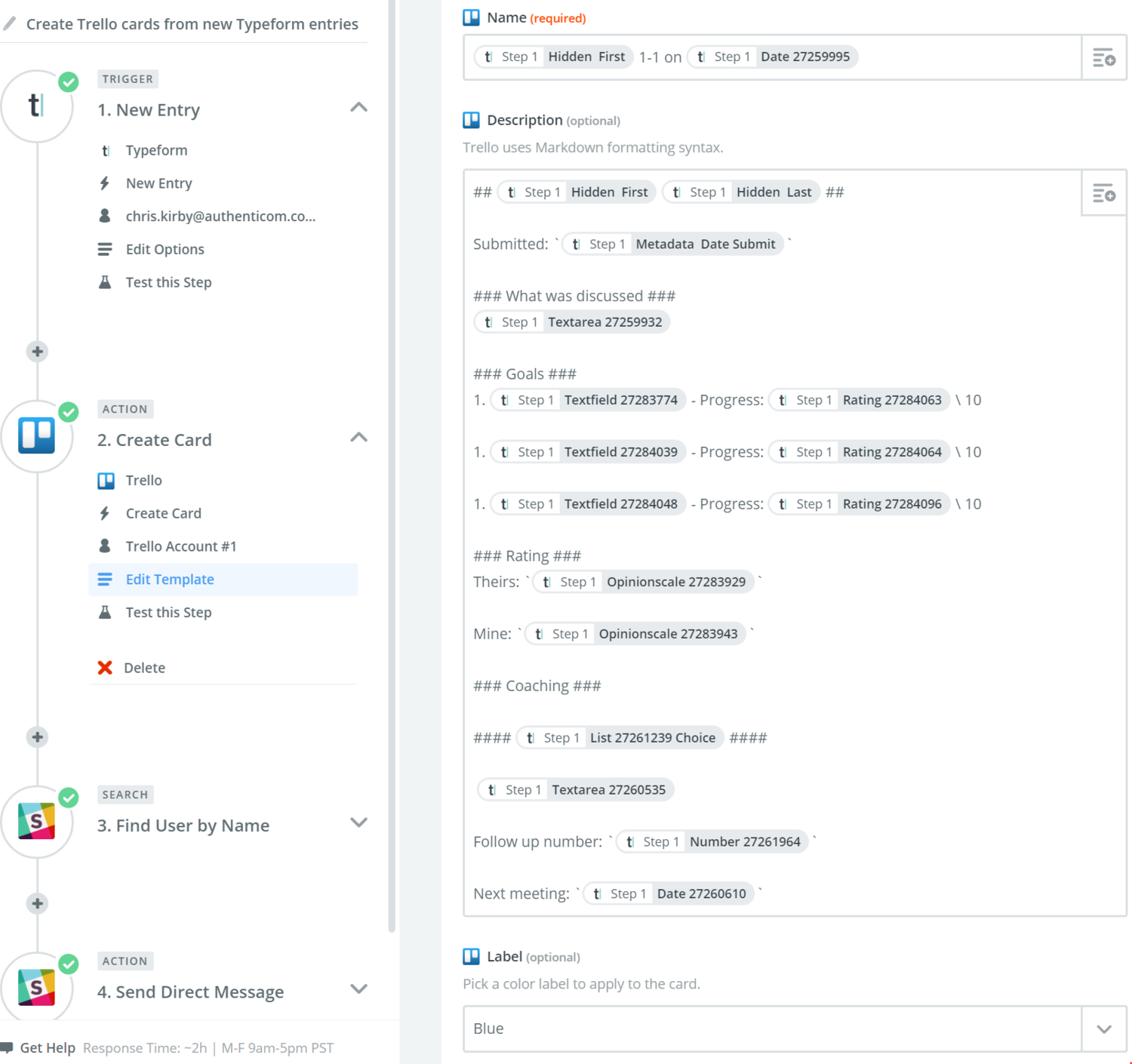
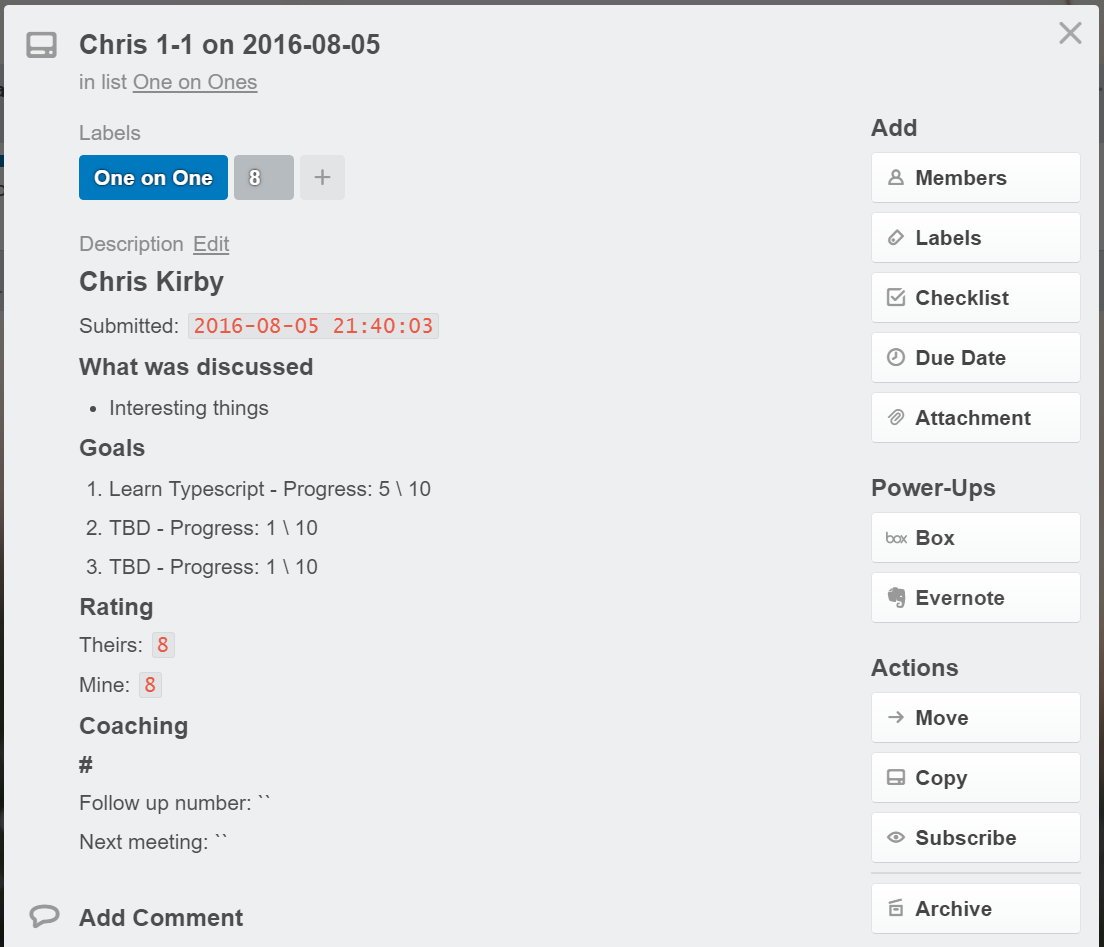
On to Slack
Now that I have my card, I can continue to use that same information to find the person's Slack username and send them a direct message. I'll first use the Slack find user by name action to retrieve the @username, and then I'll use the Slack send direct message action to send the info privately.
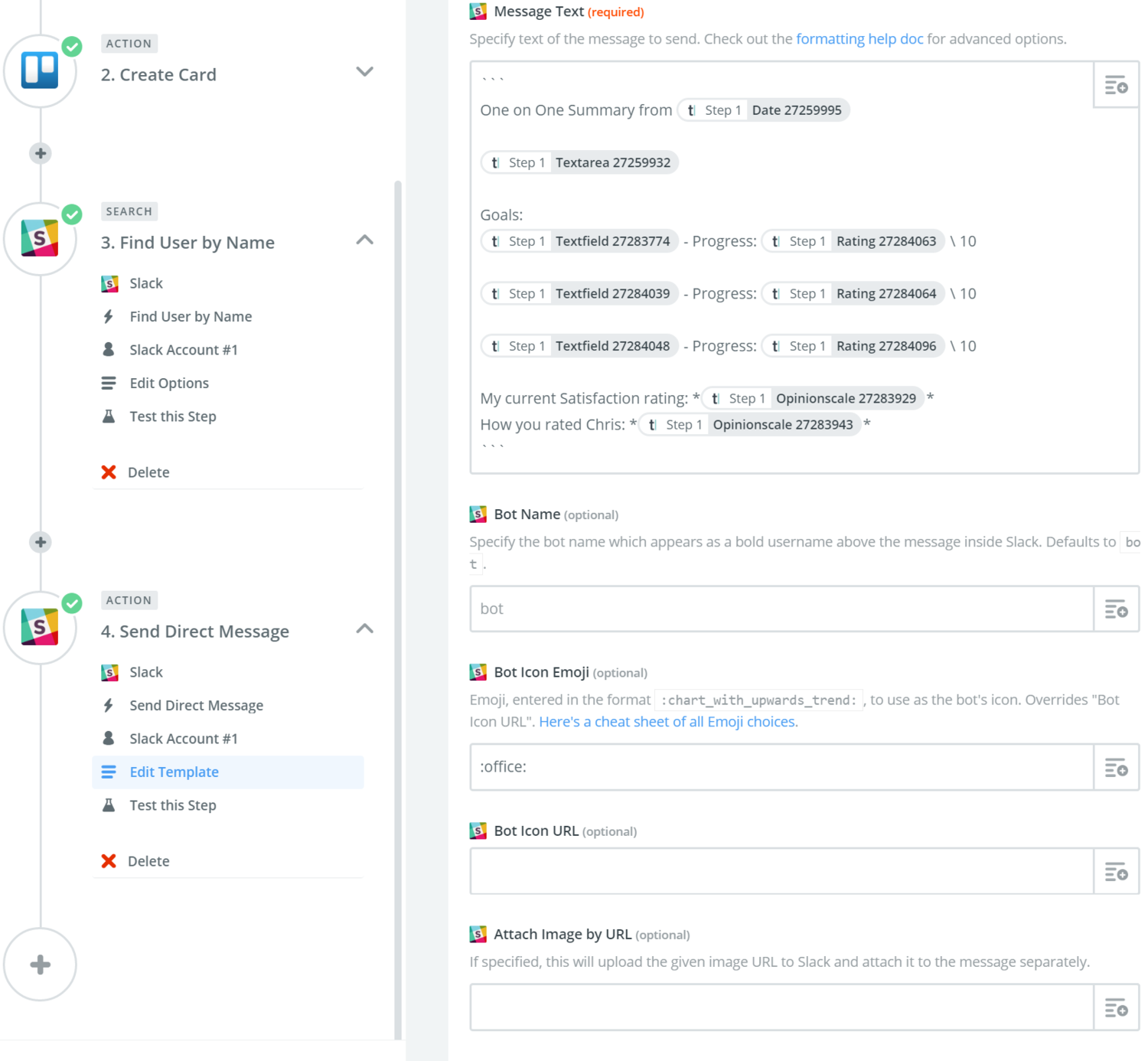
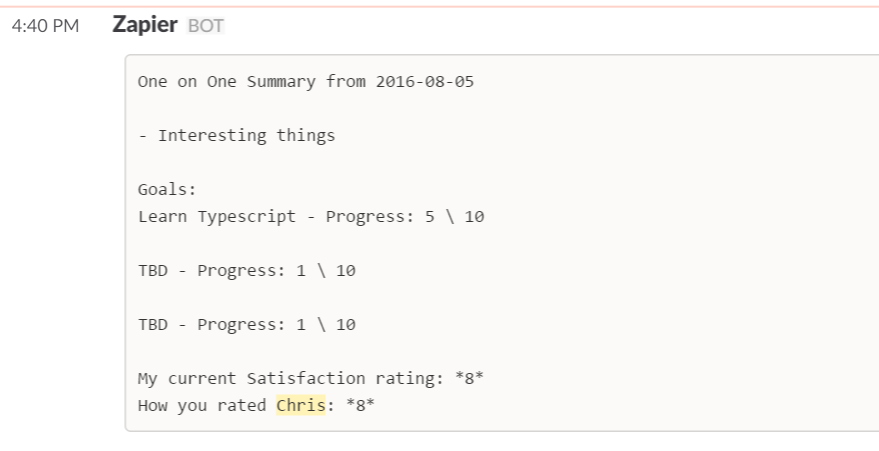
After a few hours of setup and testing, I've got a system that will consistently work for my team and me. I should note that a few of the features I've shown above will require paid accounts with both Typeform and Zapier, but a small price to pay for this kind of efficiency. I've used this in practice for a few weeks and continue to make tweaks, but I couldn't be happier with the result. Give it a try!