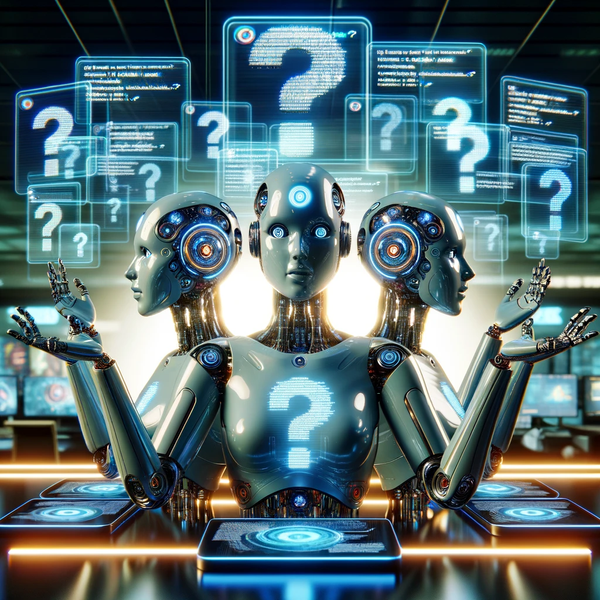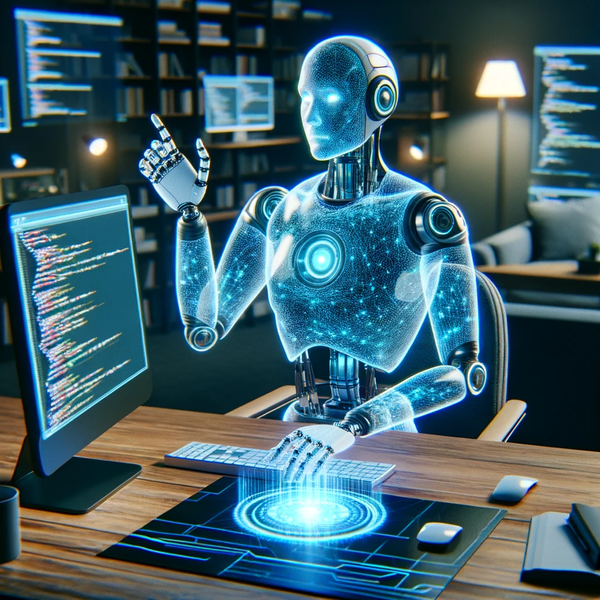Upgrade your online privacy and security on any budget
I hope to convince you that good personal online privacy and security is essential, accessible, and works on any budget.

I hope to convince you that good personal online privacy and security is essential, accessible, and works on any budget. I was inspired by several friends and colleagues of mine who are still not managing their secrets (passwords, pins, account information, etc) securely and often don't consider how their activity is being logged, tracked, and sold online. I want to help them and you with some great options that I use personally, for work, and for my home network that I believe is accessible to anyone, no matter your technical prowess.
Consider that all of the emails and passwords you've used over the years are in dozens, possibly hundreds, of databases available to online marketing companies and to those with less legitimate intentions. These companies are often called data brokers, a business-sounding way of saying they have your information, likely without your knowledge, and it's for sale. Yes, you can ask them to remove it, and some companies offer to do this for you for a fee; however, whether they comply is voluntary. Even if they remove your data, it will likely reappear. How? past and future data breaches, from banks you've used, to retailers you shop at, or to some website you were on ten years ago. Data breaches are unfortunate and beyond our control, but some of the data we provide to each site, company, bank, etc, IS. It's never too late, so let's get started.
Upgrade your security; it's time for a password manager
I'm not talking about the popup in Safari or your browser of choice that offers to save and sometimes generates a password for you. We can do much better than that. The term password manager doesn't do it justice; it's a secure vault for all of your secrets, meaning the things that are private or personal to you, an email and password to log in to your bank, a PIN for a debit card, or the actual debit card information itself. Essentially, it is anything you would keep in your wallet, bag, a post-it note, or commit to memory.
1Password - security for everyone
I'm a longtime personal and family customer, and I believe there is no better product on the market. They don't pay me to say that, though they are welcome to if they read this :) We're talking $3/month, and you'll make a giant leap towards better security. My kids have been using 1Password before they had phones because family doesn't let family use the same password for both Xbox and Discord. They also store their SSN's, ID's, and soon credit cards and bank information all in one place. Need a copy of your birth certificate, np, it's in 1Password. Driver's license, covered. Your crypto wallet? yeah, I still have a few of those. It's my digital wallet, and it's indispensable. You'll need to create one more new password that you will remember, but that will be the last. I recommend a long phrase, sentence, or several random words; most importantly, make it unique. 1Password will also be secured with your Face ID, Touch ID, Windows Hello, or any biometric system your phone or computer uses, making it even more secure and easier to use at the same time.
Once installed on all of your devices, 1Password can:
- Create new credentials and Fill in your existing ones automatically in any web browser, phone app, or desktop app.
- Manage passwordless sign-in automatically, like passkeys now used by Google, Apple, and others. (passwords are antiquated and will soon be gone for good)
- Manage your 2-factor codes, no more separate apps or losing account access when you get a new phone or forget which app you used.
- Automatically scan and notify you if you have credentials that have been compromised due to a data breach
- Manage your travel, insurance, and identity documents (and more) in one place.
- If you're a network, software, or platform engineer, it will also manage your SSH keys via its built-in SSH agent.
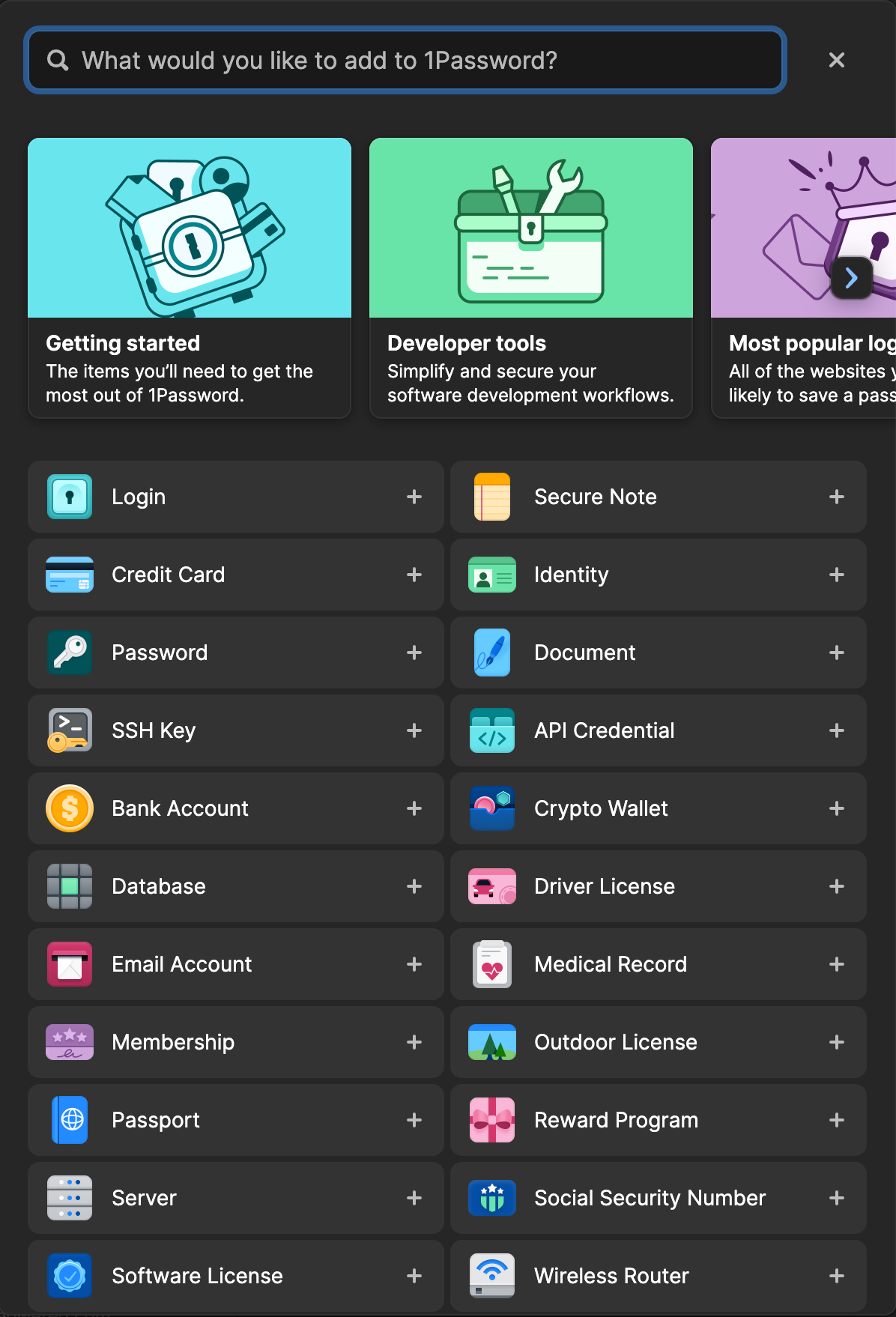
Upgrade your online privacy; it's time to part ways with Gmail
You have a Gmail account, an Outlook account, or an iCloud account, just like I do. They are nice services, with nice apps to go along with them. They throw in online file storage and sharing, shared calendars, and other helpful stuff. oh, and they also scan your emails, data, and activity and sell it to advertisers, all outlined in their privacy policy. Google is an ad company, after all. and hey, it's free, right? Marketers already know enough about me from what I choose to buy and the rewards cards I'm obligated to use lest I pay 30% more at Kroger or CVS...all in the name of data collection. Let's make it a bit harder for the rest, shall we? Convenience and privacy are not mutually exclusive; there's a better way.
Proton - digital privacy for everyone
I don't internet without it! I've been a customer since their crowdfunding days many years ago, and it's only gotten better over time. This is your one-stop shop replacement for many services Google, Microsoft, and Apple provide. And guess what? You can also start for Free, so there is no reason not to. Their services include a very fast and secure VPN, Mail, Calendar, Drive (files), and their new password manager, which would be my second choice after 1Password (perhaps not for long). Moving to paid is worth it, as it gets you more storage, a faster VPN, and more customization and features for each product, all for $10/month. They offer family plans, too...yes, I made my kids use Proton as well 😄. Proton is also based in Switzerland, which has some of the strictest privacy laws in the world.
Mail & Calendar
First, sign up and pick a username, which is your new default email address (username@proton.me). If you decide to pay, you can also use your custom domain (e.g. myname.com). Ok, now the fun part: this is not the email address you will give out! Proton has a built-in ability to create new email aliases in the desktop app or via Proton Pass. What is that? This is a unique email address that will be forwarded to your main address. Why? this allows you to use a unique email for every account, newsletter, and rewards program you have. So? well, those data breaches I mentioned earlier, if your info gets exposed, the email they will get is unique for that service. This does not make it impossible to identify you; it just makes it much harder. If you want to stop spam from a certain site that makes it hard to unsubscribe, kill the alias, and that email address will no longer work. You can't spam someone with a bad email address. Proton Mail has so many other features that you'll already be familiar with from other email providers, and some new ones.
Switch checklist:
✅ Forward new Gmail, Outlook, etc. messages to Proton Mail. Login to your email and go to settings / all settings. You'll find something like Forwarding. Enable that and have it forward all messages to your new email address or alias
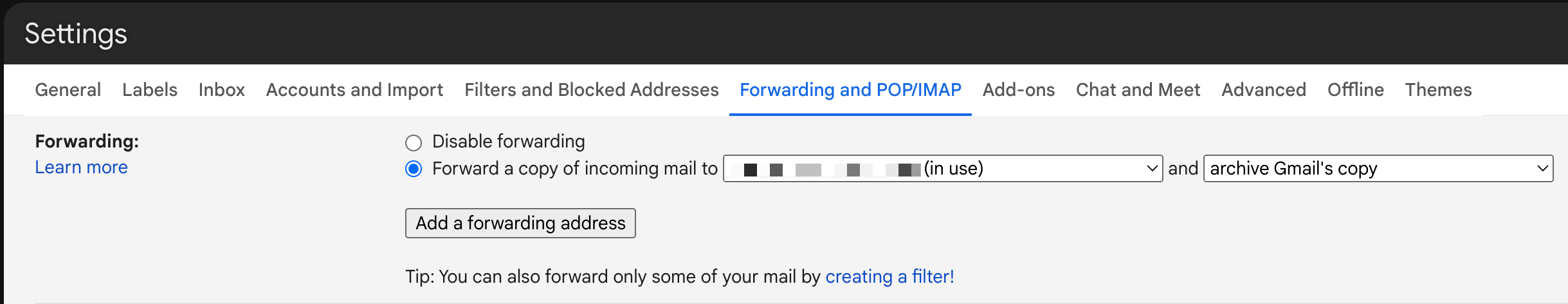
✅ Import all existing messages from your current email provider. Proton's Easy Switch feature makes this easy. Go to your settings in Proton and select import via Easy Switch. Then follow the instructions. Once imported, you can safely delete them from your old provider.
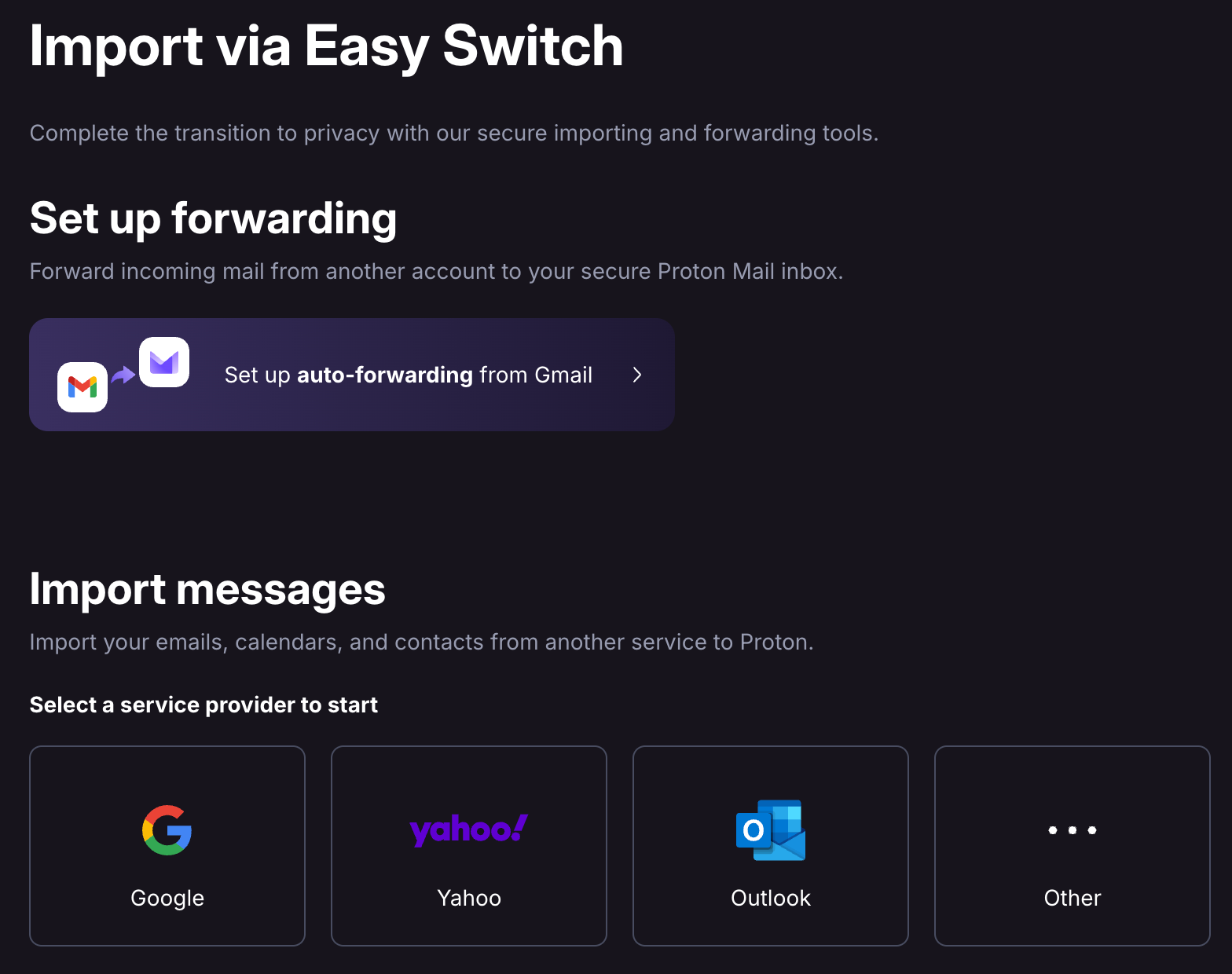
✅ Create your first alias in the Proton Mail app.
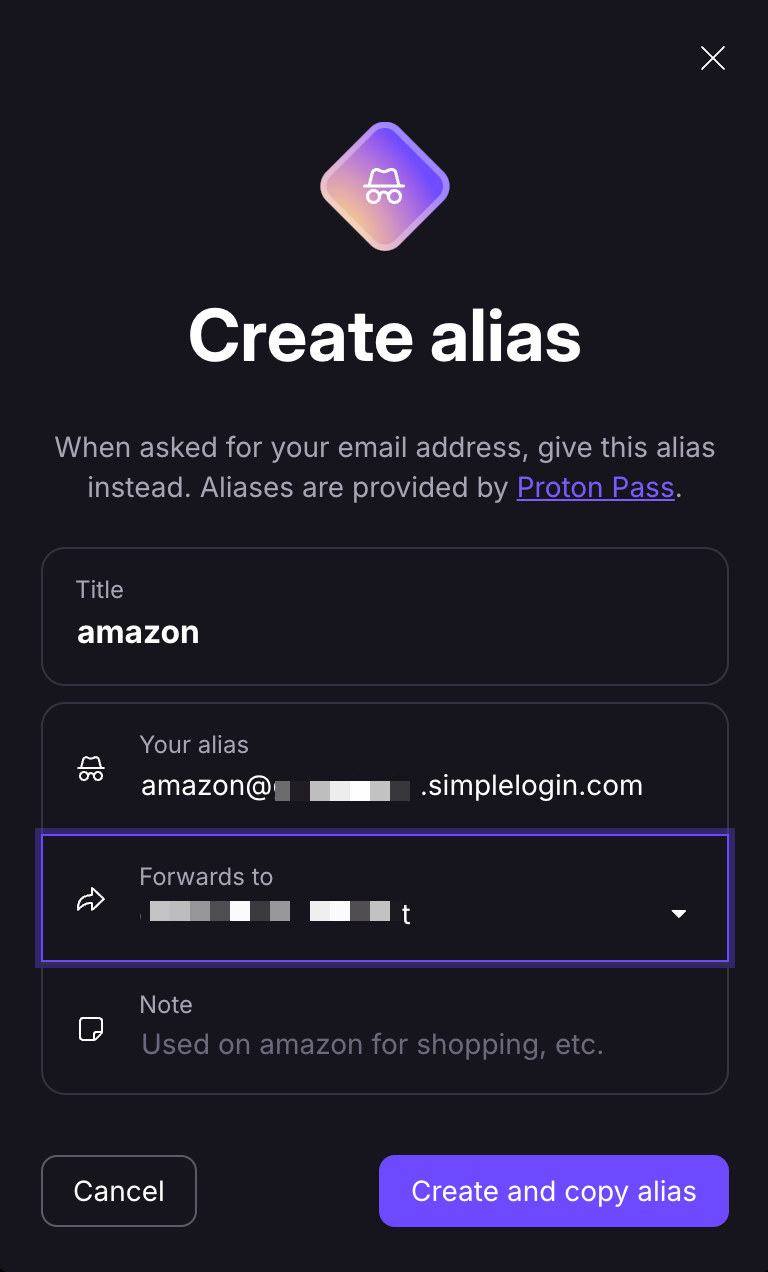
Files and Documents
Google Drive is convenient, but you give up a lot for using its free or paid personal services. First and foremost, it scans all of your files, and if you share them publicly, it examines their contents. It also offers encryption; however, like many cloud providers, it has all the keys. Think of it like the landlord in your apartment building. You have a key to your door, but so do they. We have a right to privacy, no matter how innocent or mundane the content is. If I've convinced you, the next step is as easy as the first: use Proton Drive. Your files are just as easy to access and share, with one major difference: they are end-to-end encrypted. No one can access those files except you and those you share them with, not even Proton. Something you probably thought was already true, but now you know.
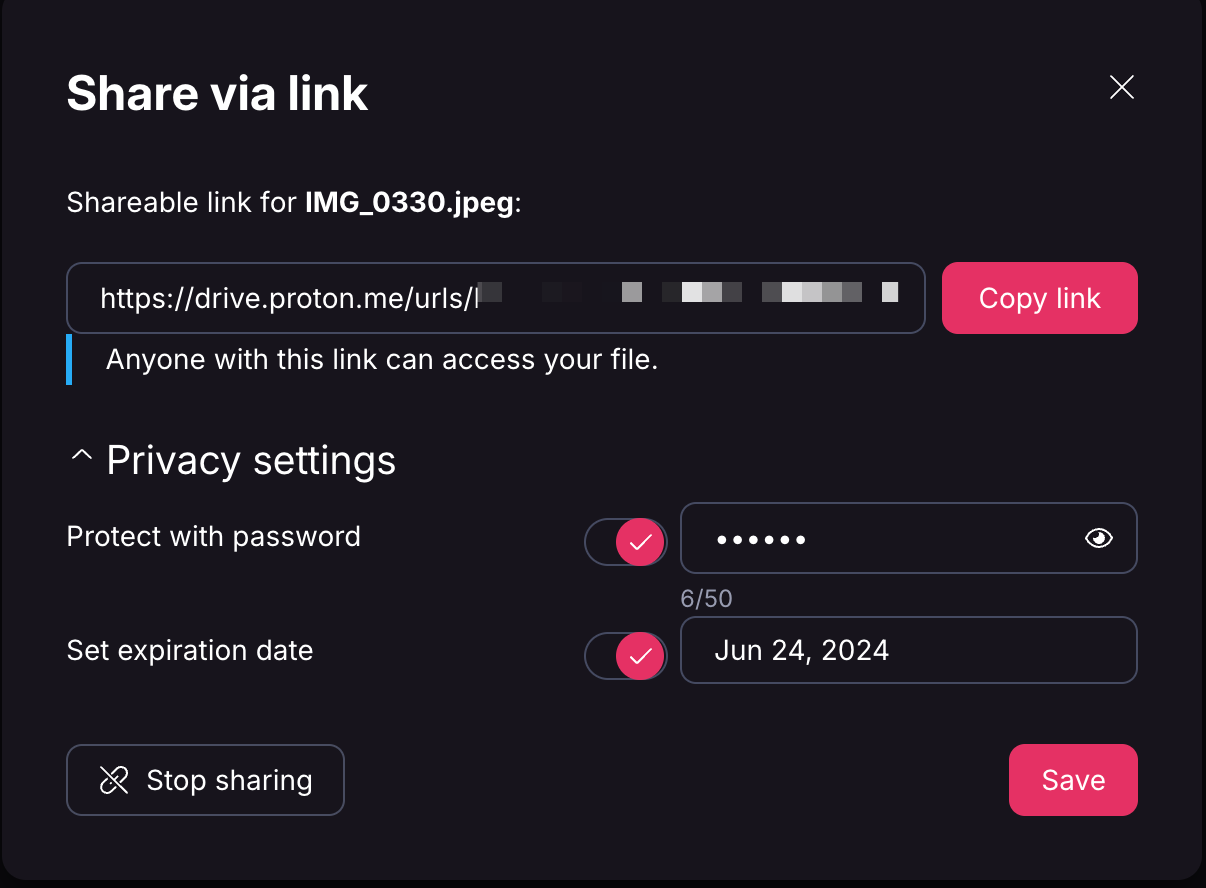
VPN
I'm sure you've seen ads for VPNs; they are popular, especially on social media and YouTube. VPNs are an essential part of protecting your online privacy. However, not all VPNs are created equal. You'll want a VPN that works on every platform, is reliable, has global coverage, and, most importantly, has a strict no-log policy. Proton VPN's free tier meets all of those criteria, and it just gets better from there as you move to a paid tier. You can use a VPN in many ways, but I think for most people, having it on your phone and your laptop for casual browsing or when using public wifi will cover most of your privacy needs. It also comes in handy for watching streaming content from other countries 💻 . If you opt for the Ultimate sub, you'll get faster connection options and more privacy through the Secure Core feature (Tor).
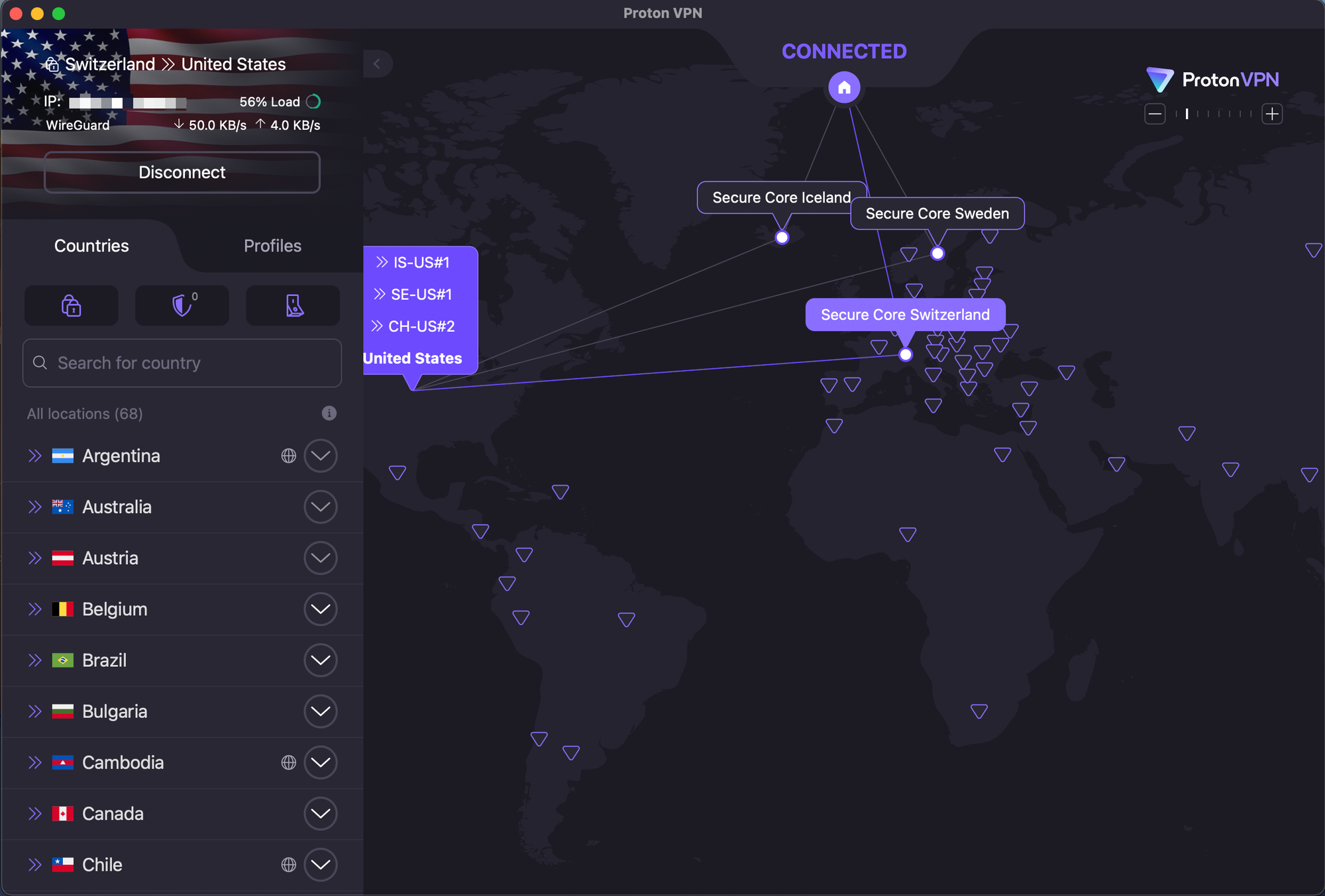
Upgrade your WiFi
Your ISP knows you well, very well, in fact, since they often supply the hardware you use to access the Internet along with their own DNS servers, which tell them the sites you visit and the services you use. A few simple steps will enhance your privacy and even speed things up.
Equipment
If you can, buy your own WiFi router. For as little as $50, you can improve your WiFi speeds and gain significantly more control over your internet settings. You don't have to be an expert here; most of these devices are very easy to set up via an app on your phone.
- The best plug-in-and-go budget option is Eero. You can start with one for less than $50 and add more if you have a large space.
- The best budget feature-rich option that is also easy to set up are TP-Link Wi-Fi routers. This one is $75 and is loaded with goodies, like whole-home VPN support and even faster WiFi with more coverage.
- The best of the best in the budget category is the Unifi Express. It's just as easy as eero to set up, even more goodies that TP-Link, and the polish of an Apple product. For $149, this is the best home router for most people, and it gets you into one of the best ecosystems for future expansion, like cameras that don't send your video to Amazon or Google.
DNS
Changing your DNS settings can improve your privacy and speed things up a bit, whether using your equipment or your internet providers. The best way to do this is to modify the settings of your WiFi router, which ensures that all of your devices can benefit. It's easy to do, and you only have to do it once.
Open the app for your router. If there is no app, you may need to access it from your web browser. If this is the device your internet provider gave you, that website address is usually on the back or bottom of the device, along with the password to login. Once in, look for your DHCP settings. In those settings, you'll see an option for setting DNS servers. The default for that setting is typically Auto. Change that from Auto to Manual; now you can add your own. If you see existing entries, replace them. There are some great public options here. My recommendation is to use Cloudflare's servers, as they are not in the business of selling your data and have a good privacy policy.
For most people, use these addresses:
1.1.1.11.0.0.1
For those who want to filter dangerous or malware sites:
1.1.1.21.0.0.2
For families who want to filter both malware and adult sites:
1.1.1.31.0.0.3

Wrapping up
First, I hope you found this helpful. If you've come this far, you're now in more control of your online identities and personal data. Your passwords are random and secure, your emails, files, and web traffic are more private, and your internet is snappier. Nice work!