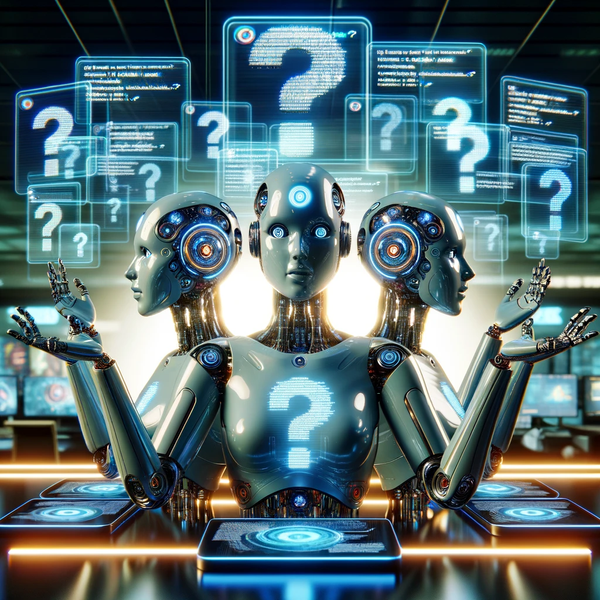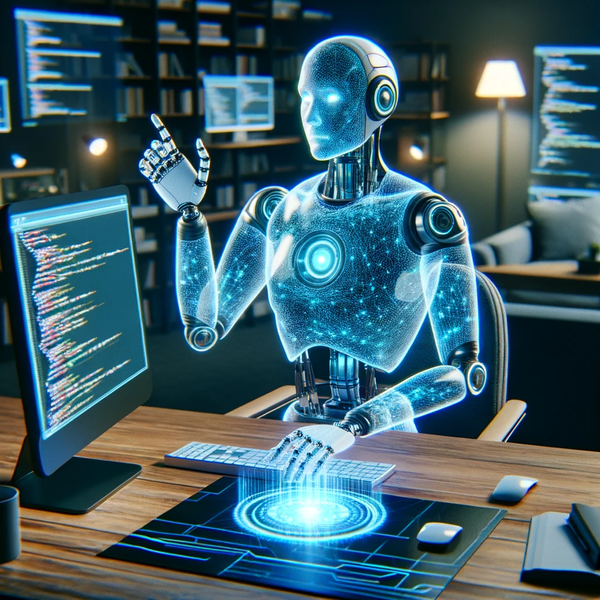Kegbot and the dream of merging beer with technology
I love beer! And because of the love affair, I've had a kegerator in my home for over a decade. I still love and enjoy bottles of my favorite brews, but there is nothing like pouring yourself a beer right from your stainless tap.
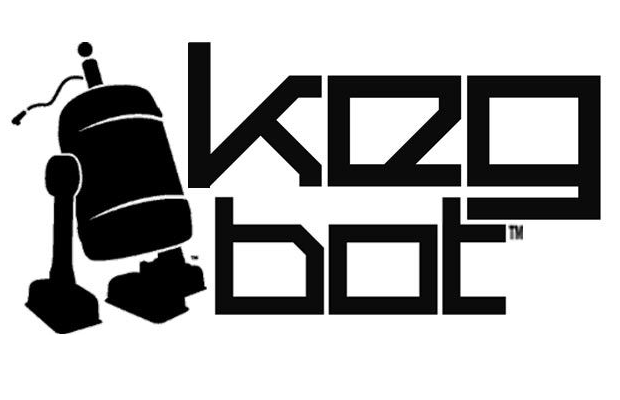
I love beer! And because of the love affair, I've had a kegerator in my home for over a decade. I still love and enjoy bottles of my favorite brews, but there is nothing like pouring yourself a beer right from your stainless tap. With that said, all kegerators and beverage dispensers have one fatal flaw...you never know how much is left. It's like having an external hard drive for your movies and never knowing when your space will run out. It's crazy to me that in 2014 this basic technology was not more widely available, even for commercial customers. Who would not want to know how much beer is left? Sure, bars and restaurants often have another one ready to go, but couldn't their planning be even better if they knew? It's even worse for the home kegerator since you can often have beers on hand for months at a time...which, of course, will always sputter at the wrong moment. But I digress. There is a solution, one which I backed a few months back on Kickstarter, called Kegbot!
Kegbot is not new by any means. They have been around for over a decade building open-source software and providing DIY hardware guides for beer and tech enthusiasts to solve this issue. I've been following this enthusiast community for a while but never really made the time or could find the motivation to attempt an Arduino-based hardware build myself. But when I was about to take the leap and order the parts (I still have the Amazon wishlist), they launched their new Kickstarter campaign for a new fully assembled product called the Kegboard Pro Mini. I backed the tier that came with all the parts I needed to get up and running right away, which is the board, the pre-wired flow meter, and all the necessary adapters to splice the beer line and hook the board up to an Android tablet. So still some DIY, but as minimal as possible. Once the flow meter is spliced into the beer line, it's just a matter of getting a supported Android tablet mounted and connected. My tablet of choice was an old Motorola Xoom I pulled out of retirement, which is perfect for this type of setup due to its large screen and dedicated power supply...something I have always loathed until now :). A Nexus 7 is another popular choice with the community, but it requires a few extra steps.
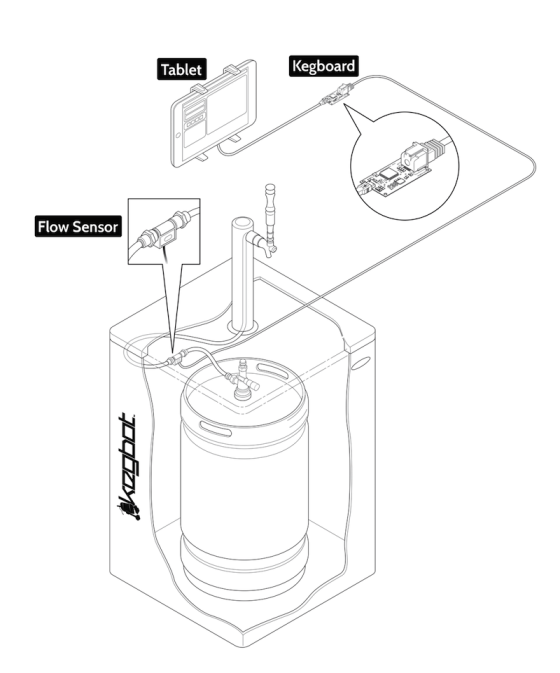
Now for the brains of the operation, the server software. And while you don't have to use a server now due to the android app's experimental stand-alone mode, you will get much more out of your Kegbot if you opt to do so. This could be a local web server on your network or hosted in the cloud with both Linux and OSX installs supported. I chose to go with Linux in the cloud, so I just spun up a new XS Ubuntu instance on my Azure account (about $10/month), added an ssh endpoint, and began walking through the install guide. Now, I'm not going to lie, it took me a few hours to get this right due to a few knowledge gaps with Linux, but with such a detailed setup guide and a little help from the community forums, I was up and running with minimal difficulty. After that, I just signed on to the web app and then linked my tablet to my server just like you would link your HBO GO account on a Roku. And then? Nothing, that's it. I'm now snapping photos and tracking beer from my right tap! I've still got some minor cleanup, but here are some pics of the complete setup.




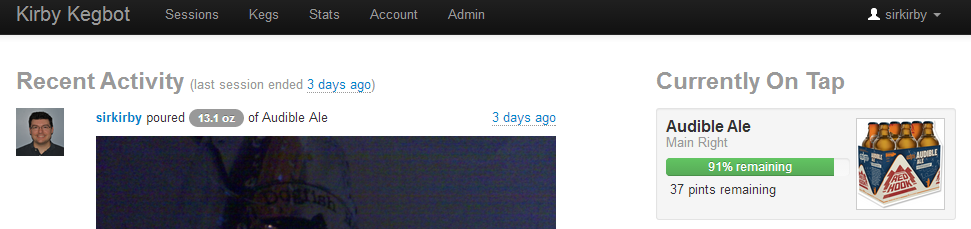
Next up, getting another board and sensor for my left tap by adding just a few more parts to my setup.